Every day, millions of products are sold via what’s known as the Amazon product detail page (PDP). Whether you’re running ads, building brand awareness, or pushing product launches, this page is the final moment of truth. If it's not optimized, you're losing sales.
In this post, we’ll show you how to fully optimize your Amazon product detail page, section by section, for better visibility, stronger conversions, and long-term marketplace success.
What is the Amazon Product Detail Page (PDP)?
When shoppers search for a product on Amazon, they’re presented with options on the search results page. Clicking one of those takes them to the product detail page for that specific item.
This is where sellers must highlight product features, benefits, and technical details through text and visuals. When each section is optimized, it unlocks major benefits:
- Boost the product’s search ranking
- Increases conversions
- Improves the efficiency of PPC campaigns
- Builds customer loyalty and brand awareness
That’s why nailing your product detail page is essential. It's not just a digital shelf—it's your brand’s frontline salesperson. Even with great visibility and traffic, if the content on your PDP doesn’t resonate, shoppers will drop off before converting. This brings us to the biggest mistake sellers make...
Ads can't fix a broken PDP
Amazon's advertising tools are powerful, but they only work when your product pages are ready to convert. Here's what happens when PDPs are left unoptimized:
- Customers click your ads but bounce instantly.
- Poor content kills trust and interest.
- You pay more for ads with worse ROI.
So before you increase your ad spend, fix the foundation. Here’s how.
Core components of an optimized Amazon Product Detail Page
Let's review each section of the Amazon product detail page and how each contributes to attracting customers and driving conversions.
1. Brand name
The brand name appears under the product title and links to the Amazon store. Highlighting the product’s brand name is essential for building brand awareness and driving traffic to your Amazon store to cross-sell additional products.
💡 Optimization tip: Mention your brand name in bullets, A+ Content, and images for stronger brand consistency and visibility.
2. Product title
The product title is one of the most important parts of your listing. Amazon measures the relevance of your title against customer searches to determine if and where your product appears in search results. Including relevant SEO keywords in your title is essential.
From a potential customer’s POV, they see the title and main image on their search results page, along with the titles of competing products. The goal is to get customers to click on your title, which will take them directly to the product detail page, and then they're one step closer to purchasing.
- Stay under 200 characters
- Highlight key features and differentiators
- Front-load important info (first 70 characters show on mobile)
Learn more about search-proof titles here.
3. Ratings and reviews
This section gives shoppers a quick view of how previous buyers feel about the product. It displays the average rating (1 to 5 stars) and total number of reviews, both shown beneath the product title and brand name. Clicking on them takes customers directly to the full Customer Reviews section.
The more reviews a product has, the better, and it serves as social proof to drive more purchases from other customers. Amazon sellers cannot influence their products’ reviews. However, by using AI in ecommerce, brands can set up smart post-purchase automations—like personalized review requests or follow-up messages—that encourage customers to leave feedback after receiving the product.
💡Optimization tip: Respond to negative reviews and feedback, offering solutions when possible.
4. Product features
This is where the product is described in detail and includes relevant SEO keywords. This section helps shoppers make informed buying decisions by laying out pertinent information about the product, presented in an easy-to-read, bulleted format.
- Limit each bullet to 250 characters
- Use bolded headers to highlight benefits
- Integrate keywords naturally
5. Price
Price appears under the title and above the Add to Cart and Buy Now buttons on the right. Goes without saying, your product's price is a very important aspect for a sale to happen. If priced too low, it could give the impression that it lacks quality. If priced too high, it could turn away customers who can find a better deal within their budget.
The solution? Use a dynamic repricer that automatically adjusts your prices based on competition, demand, and inventory levels, ensuring you remain both competitive and profitable without undercutting your brand value.
💡 Optimization tip: Research and develop a sound pricing strategy that reflects the product's value while also staying competitive and profitable.
6. Buy Box
Only one seller gets the Buy Box at a time, and it’s where 83% of Amazon sales happen. When the Amazon Buy Box is yours, the “Sold by” section lists your seller name, with the “Add to Cart” and “Buy Now” buttons appearing right above.
Winning the Buy Box depends on the overall health of your Amazon Seller account. Amazon’s algorithm considers several customer-centric factors, like competitive pricing, fast and reliable shipping, and a strong seller rating. Using a marketplace integration platform like ChannelEngine helps you stay Buy Box–ready by keeping pricing, inventory, and fulfillment data consistently optimized across channels.
💡Optimization tips:- Maintain your stock levels, improve your seller rating, and keep your product’s return and defect rates low.
- You're also more likely to get the Buy Box if you're an Amazon FBA seller.
- Price also plays a big role in determining which seller wins the Buy Box, so using repricing software is highly recommended.
7. Images & Videos
Visuals play a critical role in the buying decision. High-quality images and videos can grab attention, build trust, and convey product value far more effectively than text alone.
Images: Your Amazon product detail page can display up to 7 images by default, including the main product image. You can upload up to 9 in total, with the last two visible when customers click through the image gallery. Use this space strategically to showcase your product from multiple angles, highlight key features, and include lifestyle imagery or infographics that tell a story.
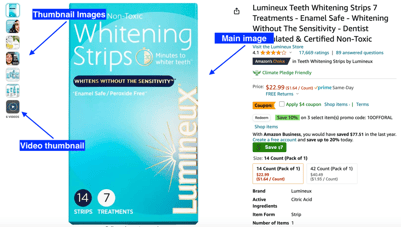
💡Optimization tips:
- Use a mix of close-ups, lifestyle shots, and graphic overlays to communicate benefits
- Invest in professional product photography to stand out in a crowded marketplace
Videos: Videos appear as the final thumbnail in the image section and offer a dynamic way to demonstrate product use, highlight features, and boost buyer confidence. In today’s fast-scrolling environment, many shoppers prefer watching a quick video over reading long descriptions.

💡Optimization tips:
- Keep videos under 60 seconds
- Focus on top features and real-life use cases
- Use subtitles to ensure accessibility across devices
If done well, images and videos work together to reduce friction and increase conversions, making them essential components of any high-performing PDP.
8. Amazon A+ Content
Amazon A+ Content appears further down the product detail page. This is where Amazon brand-registered sellers can use multimedia content like images, text, banners, graphs, comparison charts, and more to share their brand story, company mission, and other information that connects with customers.
A+ Content can be designed to match the brand’s style and is excellent for establishing a brand’s identity apart from its competitors.
💡 Optimization tip: Incorporate visuals showing the product’s uses, cross-sell your brand’s other products using comparison charts, and communicate purpose-driven initiatives.
9. Product details
This section in the middle of the listing page provides specifics on the product, including its measurements, model number, best seller rank, customer ratings, and more.
💡Optimization tips:
- Fill out every applicable field
- Double-check for accuracy
- Update if specs change or returns suggest confusion
Your PDP is the conversion engine behind every ad
If your PDP doesn't convert, no ad will save you. Here’s what optimized vs unoptimized looks like:.png?width=1600&height=900&name=Amazon%20PDP%20optimization%20(1).png)
An Amazon product detail page is just one piece of the broader marketplace optimization puzzle. To win consistently, brands must ensure that pricing, content, syndication, and availability work in harmony.
👉 Optimization on Marketplaces
We can help support you on Amazon
Optimizing your Amazon product detail page is essential, but maintaining it at scale across channels is where most brands fall short. That’s where ChannelEngine comes in.
We offer you more than just an integration tool - ChannelEngine is a complete marketplace optimization platform that empowers brands like yours to automate, enrich, and scale your product listings across Amazon and 950+ other global and local marketplaces.
Whether you're struggling with pricing consistency, content accuracy, or Buy Box eligibility, we help you stay competitive by centralizing and automating the most critical aspects of your ecommerce operations.
With ChannelEngine, you can:
✅ Seamlessly connect your product catalog
✅ Sync content, images, and videos automatically
✅ Leverage dynamic repricing to win the Buy Box
✅ Automate stock updates and order routing
✅ Run optimized campaigns with confidence
✅ Monitor performance and adjust in real-time
Ready to maximize your Amazon sales? Book a free consultation to audit your PDPs and explore how ChannelEngine can help you grow.





