-
Home
-
Marketplaces
- Zalando
Sell on Zalando with ChannelEngine
Zalando is Europe’s leading fashion and lifestyle marketplace, trusted by millions of shoppers across the EMEA region for its wide selection of clothing, shoes, accessories, and premium brands.
.png?width=1440&height=1296&name=fashion%20(1).png)

Zalando

Zalando is the largest and most influential fashion-focused ecommerce platforms in Europe, operating in 25+ countries and partnering with thousands of brands, from local designers to global powerhouses. With a strong reputation for logistics, localized experiences, and customer trust, Zalando offers a powerful channel for brands looking to scale across the European market.
Selling on Zalando via ChannelEngine allows you to manage your catalog, automate order flow, and expand into new European markets — all from one platform.
Quick facts:
Active in 25+ EMEA countries
Why sell on Zalando marketplace?

- Pan-European reach: Get your brand in front of millions of shoppers across key markets in the EMEA region.
- Trusted by consumers: Benefit from Zalando’s strong brand, reliable logistics, and local customer service.
- Fashion-focused experience: Sell in an environment tailored for style-conscious consumers and premium buyers.
- Streamlined integration: Use ChannelEngine to manage listings, inventory, pricing, and fulfillment without friction.
Unlock ZEOS fulfillment across 14 European marketplaces

ZEOS fulfillment reaches:
- AboutYou, Otto, Bol, La Redoute, Amazon, ASOS, Allegro, Zalando, and more
- 12 warehouses and 20 return hubs across Europe
- Lower fulfillment costs compared to managing multiple 3PL providers
Beyond ZEOS, ChannelEngine connects you to hundreds of fashion marketplaces worldwide, enabling international growth.
Brands like Swedemount use ChannelEngine with ZEOS to scale their European operations.
Check out our latest marketplaces 🚀
Check out our latest marketplaces 🚀
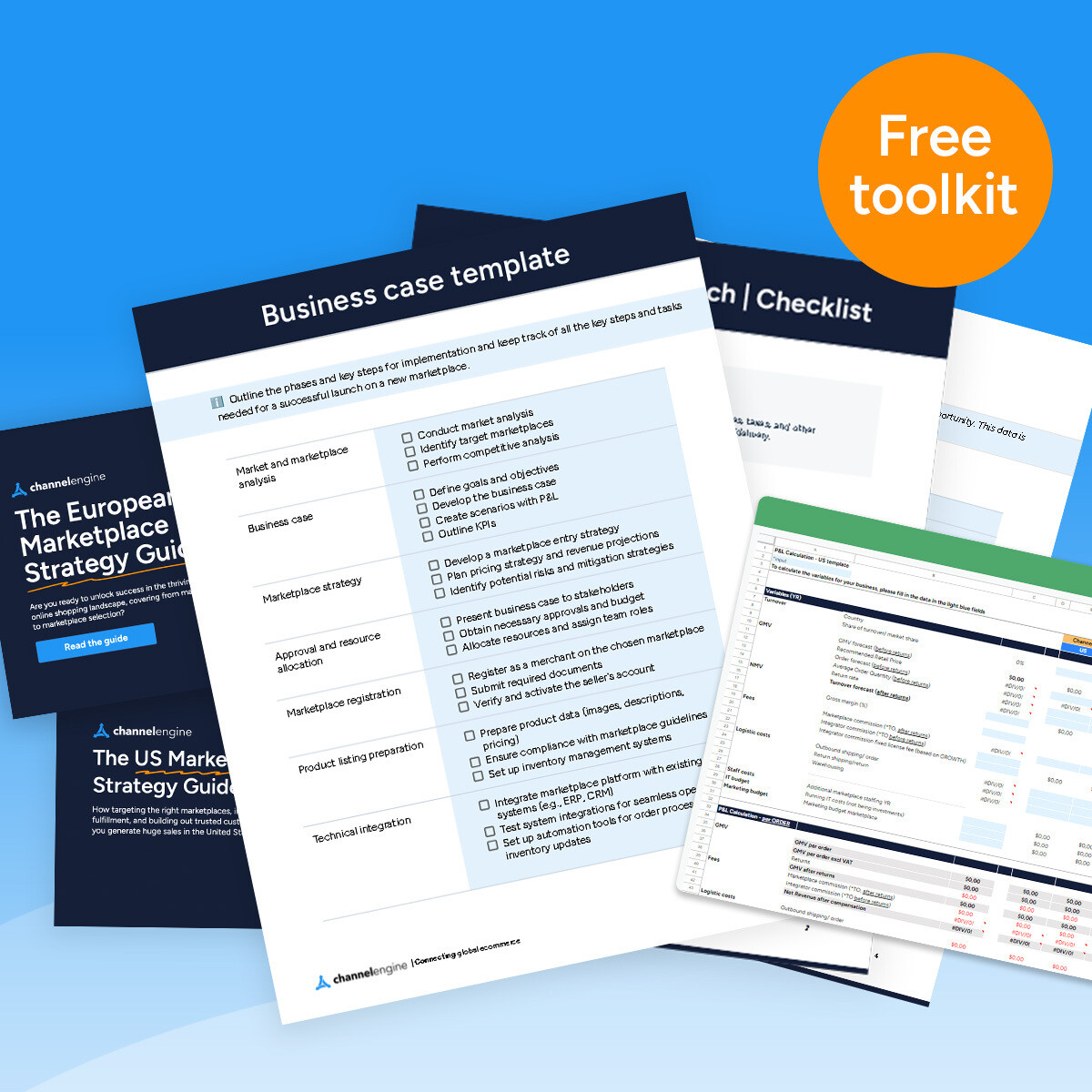
Planning to launch on a new marketplace?
From research, market fit, business case and implementation - there is a lot to consider - but we've made it easier for you.
Check out our Marketplace Expansion Pack below.
Questions? We've got you covered
Our experts are ready to answer any questions and guide you through the process of selling on Auchan.

Freek Tichelman
Channel Partner Manager


